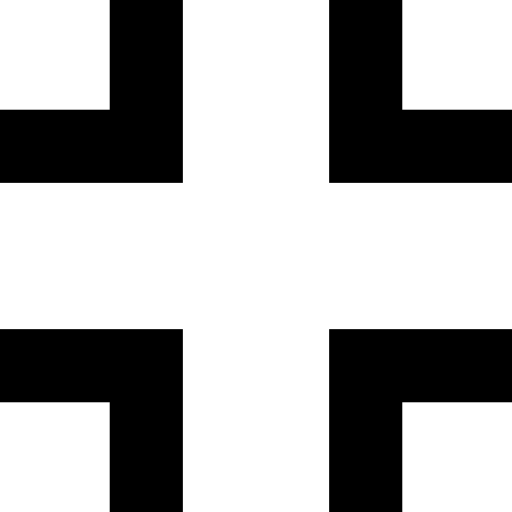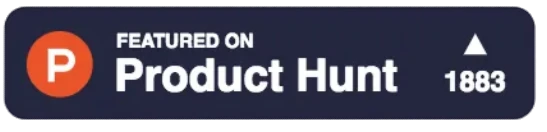PDF to JPG

Output's Ready Now !
Your Output Has Been Generated and Is Ready for Your Attention!
How to Convert PDF to JPG Online
Looking to save your PDF pages as JPG images? With our free online tool, you can convert PDF to JPG in just a few clicks. Whether you're creating visuals for presentations or saving individual pages, this platform simplifies the process.
Steps to Convert PDF to JPG:
- Upload Your PDF File: Begin by dragging and dropping your file or selecting it from your device.
- Select Pages to Convert: Choose specific pages or convert the entire document into JPG images.
- Preview the Images: Check the converted JPG files to ensure they meet your requirements.
- Download the JPG Files: Save the images to your device and use them as needed.
Streamline the process of converting PDF files into JPG images without any software installations or registrations. Get started today and enjoy hassle-free document management.
Why Choose This Tool?
- Convert PDF to JPG online for free—no hidden costs.
- High-quality image output for professional results.
- No downloads, installations, or registrations required.
- Fully secure and reliable—your data stays protected.
Take advantage of our free online tool to transform your PDF files into JPG images. Simplify your workflow and enjoy seamless document conversion!
Popular Tools.
PDF to JPGCompress PDF
Access free online PDF tools to shrink and compress files effortlessly. Choose from various compression options to reduce PDF size without compromising quality.

Combine PDF
Access free online PDF tools to combine PDF files quickly and easily. Merge multiple documents into a single file without any hassle or software installation.

Merge PDF
Use free online PDF tools to merge PDF files effortlessly. Combine multiple documents into a single file without any downloads or installations.
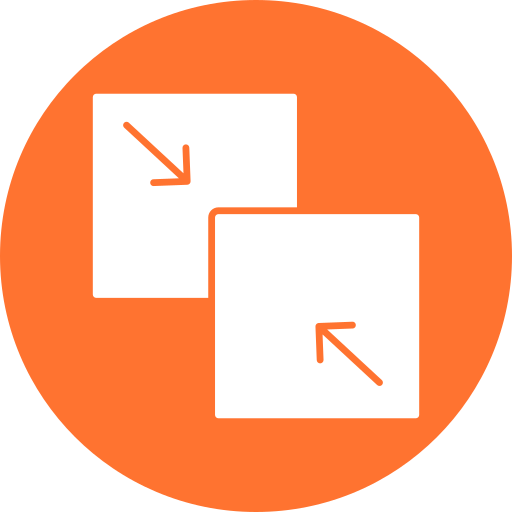
Invert PDF Colors
Quickly invert the colors of your PDF documents to create high-contrast versions. Our free online tool ensures seamless color inversion with no hassle.

XML To PDF
Transform XML data into well-structured PDF documents quickly and easily. Free online PDF tools ensure precise conversion without any hassle.
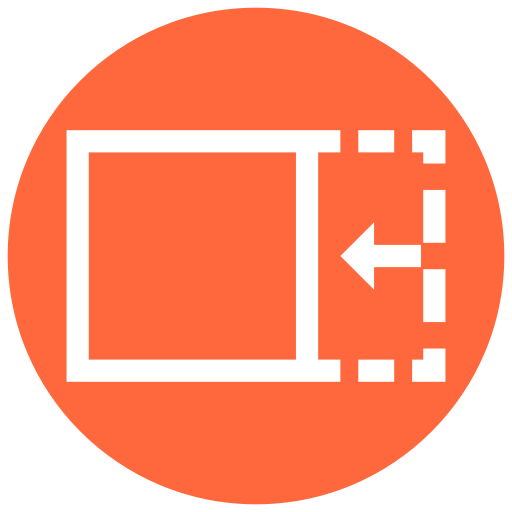
Edit PDF
Use free online PDF tools to edit PDF files quickly and easily. Modify text, add images, or adjust layouts with a user-friendly platform designed for efficiency.

Split PDF
Use free online PDF tools to split PDF files into multiple smaller documents. Separate pages or extract specific sections with a user-friendly platform designed for efficiency.

Listen PDF
Get started with converting PDF files into audio format quickly and securely. Our platform allows you to listen to PDF content on the go, making multitasking easier than ever.

Resize PDF
Free online PDF tools allow you to resize PDF files quickly and efficiently. Modify page dimensions, orientation, or margins with ease using this user-friendly platform.

Reverse PDF
Free online PDF tools allow you to reverse PDF pages quickly and efficiently. Rearrange page order or flip content with ease using this user-friendly platform.

Rotate PDF
Quickly rotate PDF pages using free online PDF tools. This easy-to-use platform helps you change page direction without any hassle.
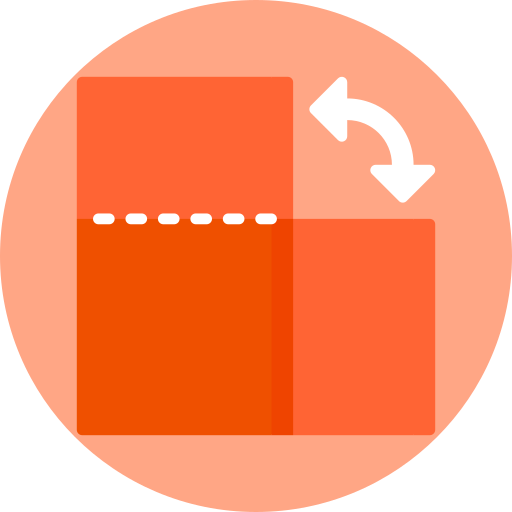
Remove Pages PDF
Access online PDF tools allow you to remove pages from PDF files quickly and efficiently. Delete unwanted pages or reorganize documents with ease using this user-friendly platform.

Repair PDF
Quickly repair your broken PDF documents with our free online tool. Ensure seamless recovery of text, images, and formatting without any hassle.
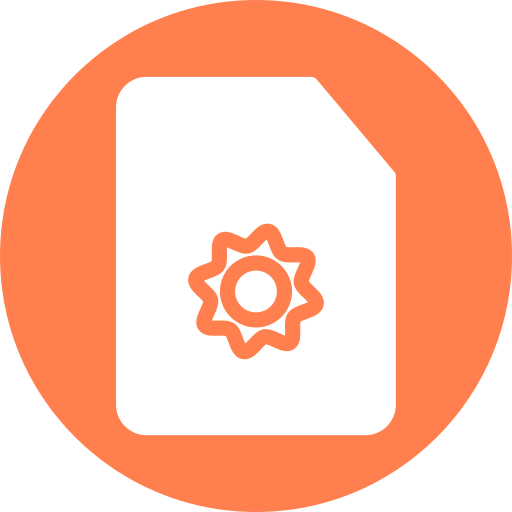
Remove PDF Text
Effortlessly delete unwanted text from your PDF documents with our free online quick tool. Ensure seamless editing without compromising the layout, all in just a few clicks.
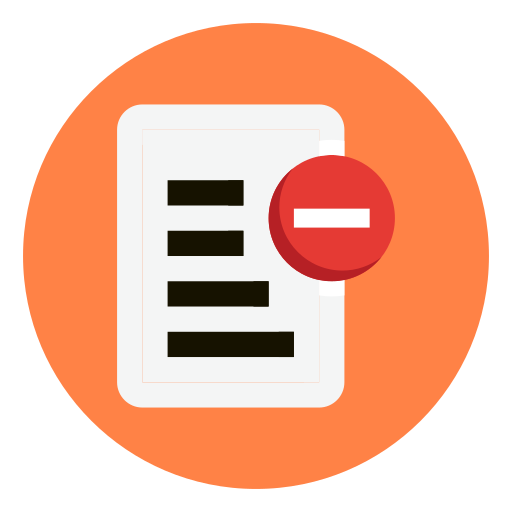
Redact PDF
Easily redact sensitive information from PDF files with free online PDF tools. Remove or hide text securely, all done directly in your browser

Protect PDF
Use free online PDF tools to protect PDF files quickly and efficiently. Add passwords, encrypt data, or restrict editing to secure your documents.

Clean Up PDF
Use free online PDF tools to clean up PDF files quickly and efficiently. Remove blank pages, unwanted images, or extra spaces to make your documents look professional.

Dicom PDF
Free online PDF tools to convert Dicom files to PDF quickly and efficiently. This platform supports medical imaging formats, ensuring accurate and professional document conversion.

eSign PDF
Use free online PDF tools to eSign PDF files quickly and efficiently. This platform allows you to add electronic signatures, dates, and other annotations to your documents with ease.

Fill PDF From
Easily fill PDF forms online for free. Complete your documents quickly without any downloads or installations—just upload, fill, and save.

Extract PDF Pages
Transform your PDF files by extracting specific pages online for free. No downloads or installations needed—just upload, select, and save.
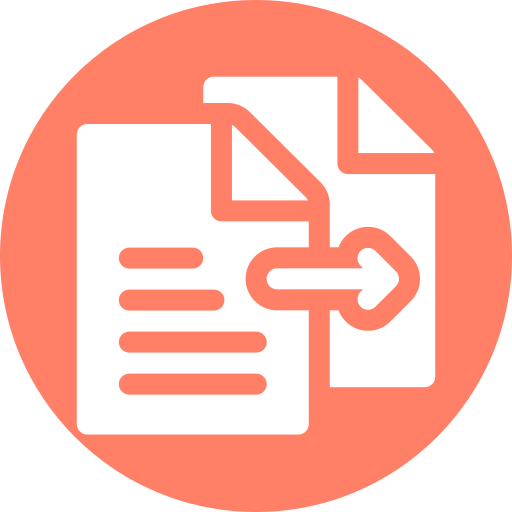
PDF to PDF/A
Convert your PDF files to PDF/A format quickly and securely using our free online platform. Preserve document integrity and meet archival standards with just a few clicks.

PDF to PNG
Convert your PDF files into high-quality PNG images online for free. No downloads or installations required—just upload, convert, and download.

HTML to PDF
Get started with converting HTML content into polished PDF documents quickly and securely. Our free online platform ensures fast and reliable results for all your web-to-document needs.

JPG to PDF
Start creating professional PDF documents from your JPG images quickly and securely. Our free online platform ensures seamless conversion for all your image-to-PDF needs.

Optimize PDF for web
Streamline your PDF files for faster loading on the web with our free online tool. Linearize PDF documents quickly and securely to enhance user experience.

Orgabize PDF
Start by uploading your PDF file to sort pages, add bookmarks, and improve document structure quickly and securely.

Excel to PDF
Start by uploading your Excel file to change it into a polished PDF document quickly and securely. Our free online platform ensures fast and reliable conversion for all your spreadsheets.

Unlock PDF
Start by uploading your locked PDF file to open it quickly and securely. Our free online platform ensures fast and reliable unlocking for all your documents.

Water Mark PDF
Begin securing your PDF documents by adding custom watermarks quickly and easily. Our free online platform ensures professional results for all your branding needs.

Word to PDF
Start by uploading your Word file, Convert it into a professional PDF quickly and securely with our free online tool.

SVG to PDF
Turn your SVG files into professional PDFs online for free. No software installations or registrations required—just upload and convert instantly.

Scan PDF
Turn your files into PDFs with our free online scanner. Quick, secure, and easy to use—no downloads or registrations required.
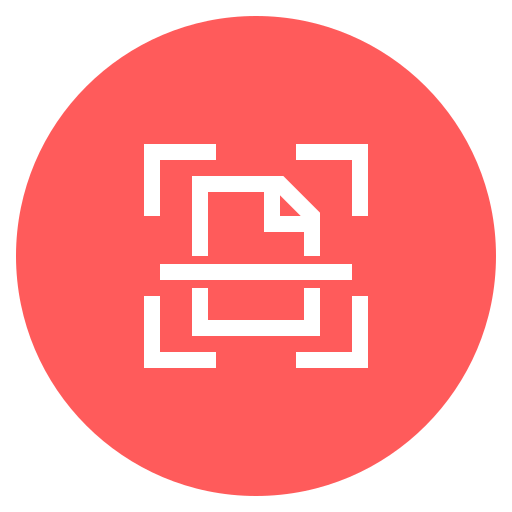
Convert PDF to PPT (POWERPOINT)
Start creating professional PowerPoint presentations from your PDF files effortlessly using our free online quick tool . Enjoy seamless conversion with customizable options for high-quality results.

Edit PDF Metadata
Quickly modify PDF metadata with our free online tool. Add or update details like title, author, and subject securely and effortlessly.

TIFF to PDF
Streamline your workflow by converting TIFF images into polished PDF files quickly and securely. Our free online tool ensures high-quality results with no hassle.

Image to Excel
Start extracting data from images and transform them into professional Excel files quickly and securely. Our platform ensures accurate results with no hassle.

Orc PDF
Convert scanned PDFs into editable text quickly and securely with our free OCR tool. Streamline your workflow by extracting text effortlessly.

Annotate PDF (mark up)
Start marking up your PDFs with comments, shapes, and highlights quickly and securely. Our free online tool ensures seamless annotation with no hassle.

Add Page Numbers to PDF
Enhance your PDF documents by adding page numbers quickly and securely. Our free online tool ensures precise numbering with customizable options.

Flatten PDF
Secure your PDF documents by flattening them quickly and securely. Our free online tool ensures all elements are locked for professional sharing.
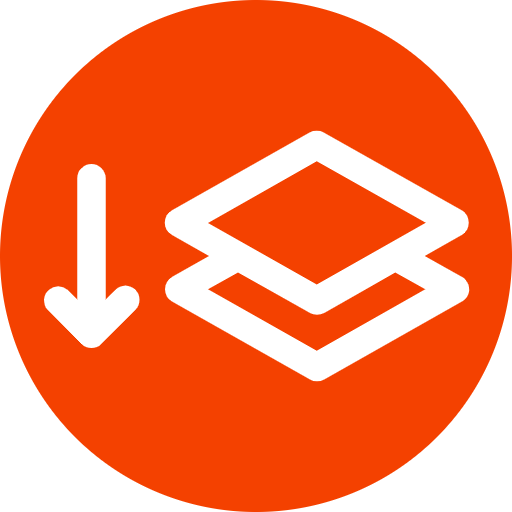
Text to PDF Converter
Start by pasting your plain text to generate a polished PDF document quickly and securely. Our platform ensures high-quality results with customizable options.

PDF to EPUB
Transform your PDF documents into editable EPUB files quickly and securely. Our free online tool ensures seamless conversion with no hassle.

EPUB to PDF
Effortlessly convert your eBooks into polished PDF documents with our free online quick tool. Enjoy secure and customizable conversion options for high-quality results.